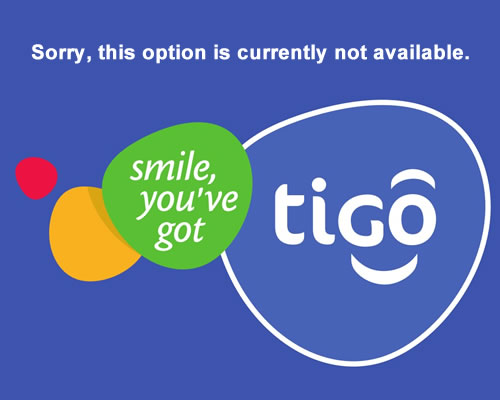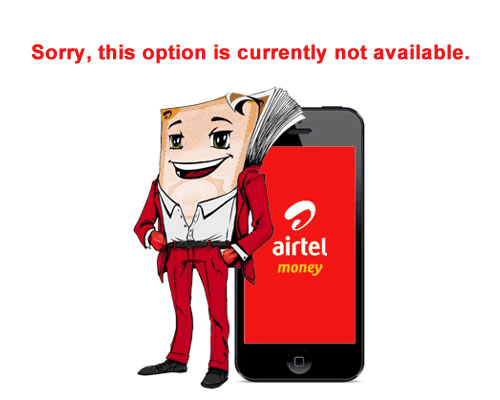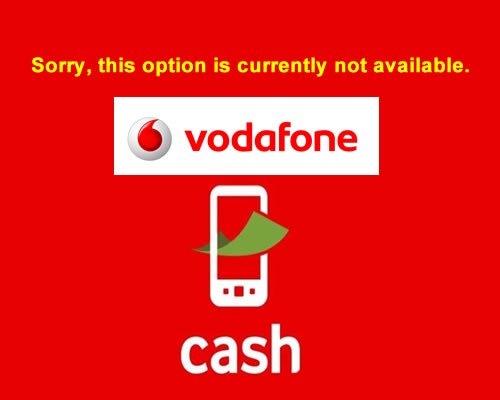To pay via MTN Mobile Money, kindly use any of the following steps;

Step One – Paying via Merchant (Vendor)
- Copy number and registered name:- Mobile number # 024 34 62 114 Registered name = Michael Obodai Sai.
- View our PRICE TABLE to confirm amount to pay. (Please take note for mobile money payments you are requested to add an additional GH₵ 5 to any selected package).
- Visit any MTN Mobile Merchant (Vendor) and provide details to pay.
- Confirm details before the Agent execute the transaction.
- Please take Agent’s details for prove of payment.
- Call our sales team or fill out the Mobile Money Payment Mode Form.
- Voila, all done. Just relax and wait to see your work neatly done.
- In case of any challenges please call 020 770 56 59 for assistance.
Step Two – Paying via your Wallet (Subscriber)
- You must have loaded your mobile money wallet with sufficient funds to pay for your service before you proceed (To learn how to loaded your mobile money wallet please click here)
- Locate my MTN on your mobile phone and select mobile money or Dial *170# and send
- Select Transfer Money and press OK
- Select Mobile User and press OK
- Select Subscriber and press OK
- Enter our MTN number #024 34 62 114 and press OK
- Repeat our MTN number again and press OK
- Enter amount and press OK (NB:- You are to add GH₵ 5 to the total amount of your selected package)
- Enter “KEY SOLUTION” as your reference number and press OK
- Enter your PIN to confirm payment
- Call our sales team or fill out the Mobile Money Payment Mode Form.
- Voila, all done. Just relax and wait to see your work neatly done.
- In case of any challenges please call 020 770 56 59 for assistance.